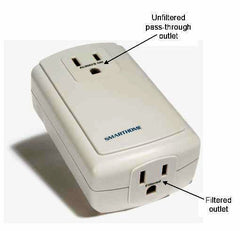Troubleshooting
Power Line Communications Impediments:
When problems occur with power line communication devices, the source is typically one of two conditions: signal attenuation or power line noise.
Isolating the source of the problem:
- Verify that GarageHawk is working properly by plugging the Remote Module directly into the Garage Module. Press the "Close Door" button on the Remote Module. The garage door should close if it is open and the Door Position Indicator should turn green. If this test fails, contact GarageHawk Support.
- Power line communications problems can often be easily resolved by simply moving the Remote Module to a different outlet. Alternately, you can identify the offending appliance and relocate it to a different outlet. See "Hints for locating the sources of signal attenuation and power line noise" (below).
- If neither moving the Remote Module or offending appliance is practical, the problem can be resolved by adding a noise filter or INSTEON Range Extenders. Contact GarageHawk Support for additional information.
Hints for locating sources of signal attenuation and power line noise:
The following represents a partial list of appliances which, under certain circumstances, have been known to generate power line noise or cause signal attenuation:
- Certain brands of television receivers
- Computer printers
- Defective fluorescent lighting fixtures
- Dimmer switches
- Ionizing air cleaners
- Laptop computer power supplies
- Small battery chargers
- Uninterruptible Power Systems (UPS)
Powerline noise problems can usually be isolated by turning off circuit breakers one at a time until the
problem is isolated to a particular circuit. After restoring power, portable appliance problems can be identified by unplugging them, one at a time, until the problem is resolved. Be sure to
unplug each appliance; simply turning them off may not identify the problem. When the offending appliance has been located, the problem can usually be easily remedied with the use of a
filter.
Signal attenuation can be more difficult to locate but can be easily remedied through the use of INSTEON Range Extenders.